How do I make an offer?
- Download the app from the Apple store (if you have an iPhone) or the Google Play store (if you have an Android).
- Accepting a task hassle-free
Browse through available tasks, and tapping task to see details.
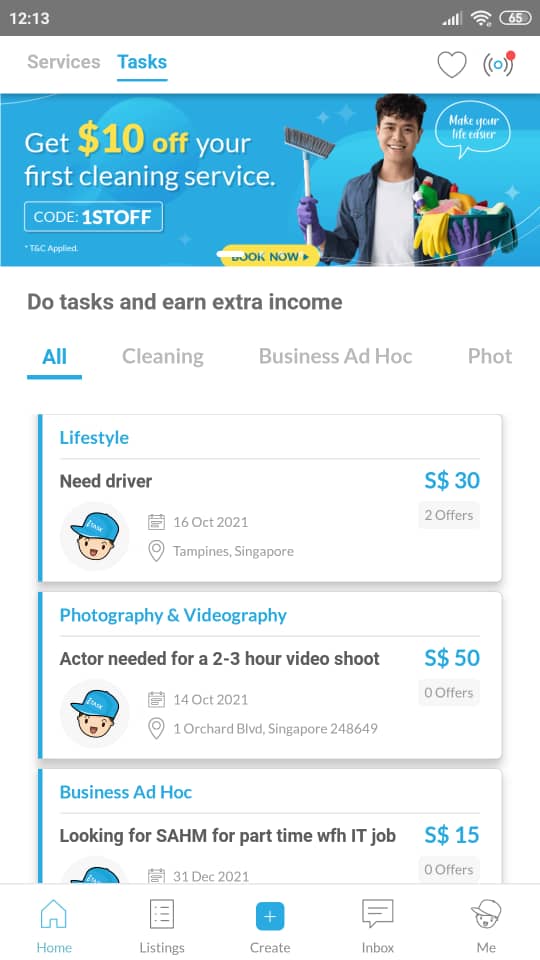
- Make your offer
Accept task by tapping on’Offer’ button and send a persuasive offer message and reasonable task fee to make sure you stand out from the rest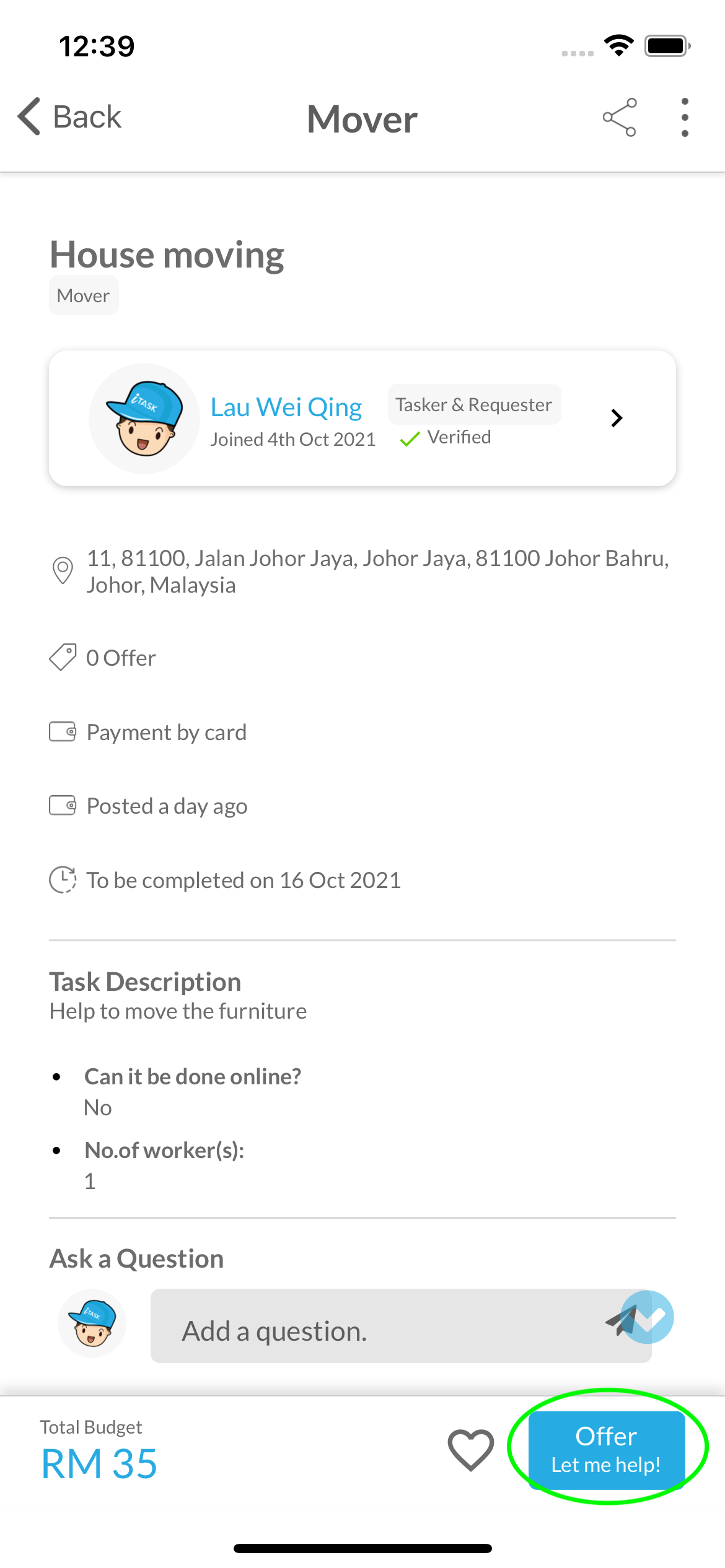
- Give it a while
Once the message is sent, wait patiently for the poster to accept your offer.You can view pending tasks under [My Listings] page.
- When Requester accept an offer, you’ll be able to communicate with the Requester within the iTask private messaging platform to sort out further details.
Kindly note that For online payment, when you complete a task through iTask, you will be charged a service fee of 10% of the agreed offer price.
